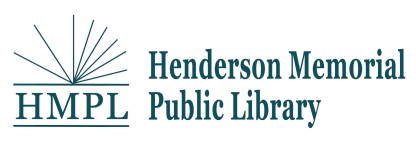Computer Use Policy
You must read and agree to the terms below before continuing to use this service.
Use of this service is a privilege.
Failure to comply with these terms will result in the loss of that privilege.
Activating this timer constitutes agreement to the Library’s Internet and Computer Use Policy!
- For library computers,exit from all programs when you are done. DO NOT TURN OFF THE COMPUTER! If you feel it’s necessary to turn off or restart this computer for any reason, contact a staff member for help. Do not do it yourself.
- If you are using a library computer andwish to save material, download your files to a preformatted IBM disk or other media storage device. Disks and other media storage devices may be purchased at the Circulation Desk. Virus-checking software will NOT protect your computer if you download programs. If you are concerned about the possibilities of computer viruses, you should install and use virus protection software on your own computer. The library is not responsible for damage to personal media storage devices.
- For library computers, DO NOT modify this computer or software in any way. This includes downloading and installing programs, images or plug-ins on this computer.
- All applicable laws regarding copyright must be obeyed.
- Do not display text or graphics that may be reasonably defined by others as obscene.
- Users have the right of confidentiality and the right of privacy. However, security is technically difficult to achieve and the library computers are located in a public area. Electronic transactions of information and viewing screens could become public. As a result, the library cannot guarantee privacy or confidentiality. Remember to exercise common courtesy. It is rude to look over another’s shoulder to see what he or she is doing on the computer, and it is disturbing to another’s concentration to stand around the computer while waiting your turn. Remember that people using the Internet after you may see which sites you have visited.
- Be aware that the connection may fail or the computer may “freeze” while you are using it. Such occurrences are unfortunate, but do not entitle you to go beyond your allotted time if others are waiting. The computers in the Library will be unavailable when needed for training.
- Use of the library Internet access computers is on a first-come, first-served basis. Sign-up sheets are available at the Check Out Desk. All users will sign in using full name, first and last. You may reserve no more than a one-half hour slot for the current day only. No reservations for future days will be made and telephone reservations will not be taken. It is your responsibility to give up the computer after one-half hour. Staff may make an exception to the time limit when demand is light or heavy. No user may linger on the computers beyond thirty minutes if others are waiting.
- Use of computersand wireless access are for educational, informational, recreational and research purposes only—not for unauthorized, illegal or unethical purposes.
- The Library does not provide e-mail accounts. The only way you can send e-mail or access your e-mail is if you have an e-mail account with a mail server accessible through a web site.
- Printing is charged at 15 cents per page. All printing from a library computeris sent to a central printer behind the Circulation Desk. You must pick up your copies and pay at the Circulation Desk.
- You may not always be able to access the sites on the Internet that you are trying to visit. There may be too many Internet visitors and the host computer may have closed or have limited access. The database or resource may be licensed to a particular institution. The host computer may have changed its address or closed down. The Library’s Internet connection may be periodically and temporarily inoperable due to technical difficulties.
- Misuse of the computers or Internet access will result in loss of your Internet privileges. Your use of the computer should not infringe upon the rights of others.
- No user may engage in Chat Rooms or Instant Messaging use on library computers.
- No more than two students at a time may use the libraryInternet computers unless accompanied by an adult.
- The library reserves the right to “bump” recreational users if access is needed to assist patrons with bonafide reference and research questions.
- Wireless access users must comply with the applicable rules also.
If you feel you cannot comply with these terms, please return to the Checkout desk and sign-out.
Revised July 8, 2008, Sep. 11, 2007, Sep. 13, 2005